All-in-One Free Link Building and SEO Tool
LinksToro simplifies the daily tasks of SEO professionals, link building specialists, and PR experts. The extension helps you to analyze website content and links, find relevant contacts, and even use an AI-powered tools to write a content for text inseartions.
Powerful Features for Modern Link Building
Everything you need to streamline your workflow and achieve better results.
Find & Analyze Opportunities
Discover and analyze potential backlink opportunities. Our algorithm finds relevant pages based on your keywords.
Comprehensive Content Analysis
Evaluate page quality, readability, indexability, important SEO metrics and check for AI-generated content.
Page Link Analysis
Get insights into page link profile. Analyze anchor texts, link types and attributes.
Links Monitoring
Receive a notification when your website backlinks are found on the page or domain.
Contact Research
Automatically discover website contacts to reach out to.
Text Insertion Generator
Create a perfect text insertion text for the article in a few clicks.
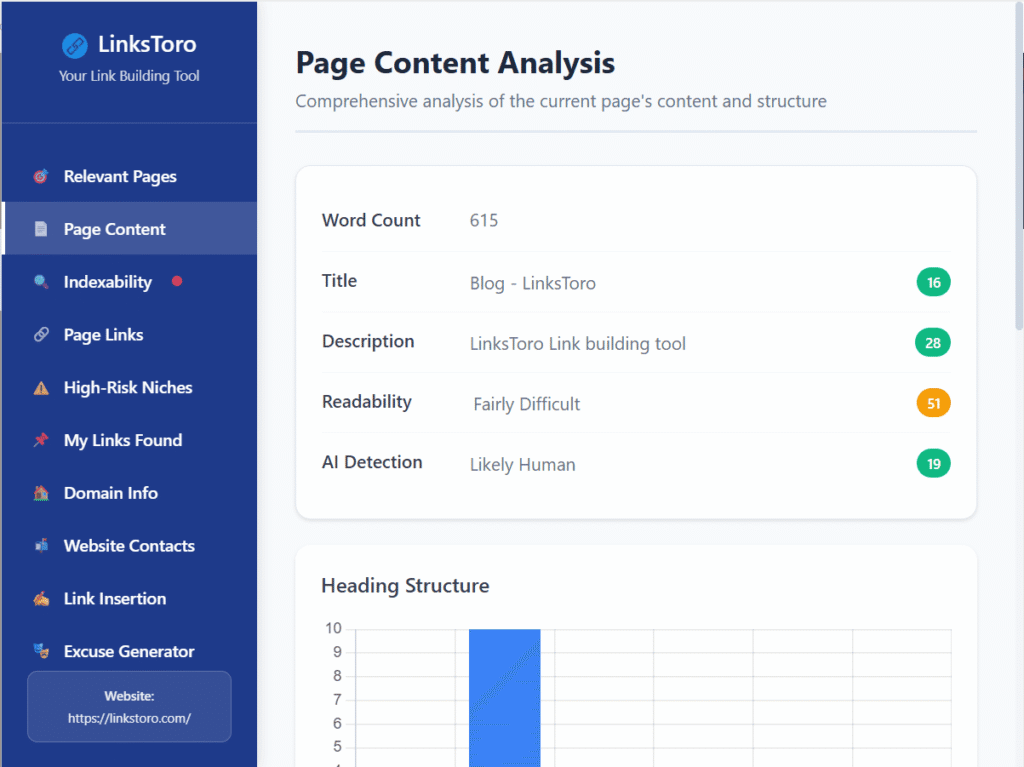
Ready to Transform Your Link Building?
LinksToro provides an all-in-one solution for modern outreach. It saves you time, checks the quality of your prospects, and helps you achieve better results.
Built for Link Building Professionals
Whether you’re an SEO specialist, link building expert, or digital PR proffessional, LinksToro scales with your needs.
SEO Specialists
LinksToro provides an all-in-one platform to find, analyze, and secure high-quality backlinks, saving time and improving search engine rankings.
Link Building Experts
LinksToro automates manual research, identifies optimal link opportunities, and streamlines outreach, helping to scale campaigns and boost outreach rates.
PR Proffessionals
LinksToro simplifies the process of finding relevant media contacts and analyzing domain authority for brand safety.
How It Works
Before you dive in, let’s quickly walk through the three simple steps to get you set up. In just a few moments, you’ll be ready to start finding high-quality link opportunities and transforming your SEO strategy with LinksToro.
1
Download and Install the Extension
Simply click the download button to add the extension to your browser. The process is quick and seamless. Once downloaded, you’ll be able to pin it to your extensions bar for easy access whenever you need it.
2
Read the Guide
While it is intuitive, taking a few minutes to read our quick start guide will help you unlock its full potential. You’ll learn how to set up your preferences, understand key metrics, and get the most out of our AI-powered features.
3
Begin Your Workflow
Now you’re ready to go! With the extension pinned and your new knowledge, you can begin finding high-quality websites, analyzing prospects with comprehensive data, and streamlining your outreach.
Your All-in-One SEO & Link Building Free Toolkit
No more switching between dozens of tabs and extensions. LinksToro offers quick analysis of key SEO parameters of the page, link analytics, and other tools to help you right in your browser. Analyze any page in seconds.
On-Page SEO Audit
Get a picture of any page’s on-page SEO health with a few clicks.
Basic metrics: word count, title, and meta description with visual guides for optimization.
Content structure: visualize the page’s structure with an interactive heading (H1-H6) chart and easily copy the full outline.
Advanced content analysis: go beyond the basics with a Readability Score, top keyword density analysis, and an AI Content Detector to assess content quality.
Indexability: check for noindex tags, robots.txt blocks, and self-referencing canonical tags to ensure the page can be found by Google.
Link Building Audit
Understand the linking profile of any page without leaving your browser.
Link dashboard: check information about internal, external, dofollow, nofollow, sponsored, and UGC links.
Filter and export: use filters to search for specific links by URL or anchor text, and copy the full data set for your reports.
Backlink monitoring: input your or your competitor’s domain to check if the page you’re analyzing has backlinks. Also, you can check it by default using the extension settings.
Ahrefs integration: connect your Ahrefs API key to pull essential domain metrics like Domain Rating (DR), Referring Domains, Linked Domains, Organic Keywords, and Organic Traffic directly into the extension.
Link Building and Outreach Workflow
This tool was created to make your SEO and outreach easier.
Find contacts: automatically analyze the page for emails, social media profiles, and contact page URLs.
AI-Powered text insertion assistant: the tool will read the article and your target page, then write a natural, context-related paragraph suggesting how to seamlessly insert your brand mention.
Workflow with sheets: send all the collected data—SEO metrics, contacts, and domain info to your sheet.
Search relevant pages: analyze the entire domain to find articles that match your keywords, to publish your links in the thematic content.
Risk niche scan: before you reach out, scan the domain and page for content related to specific niches, protecting your brand from risky associations.
Blog
Explore expert tips, case studies, and industry news created to help you with SEO and digital marketing strategies.
-
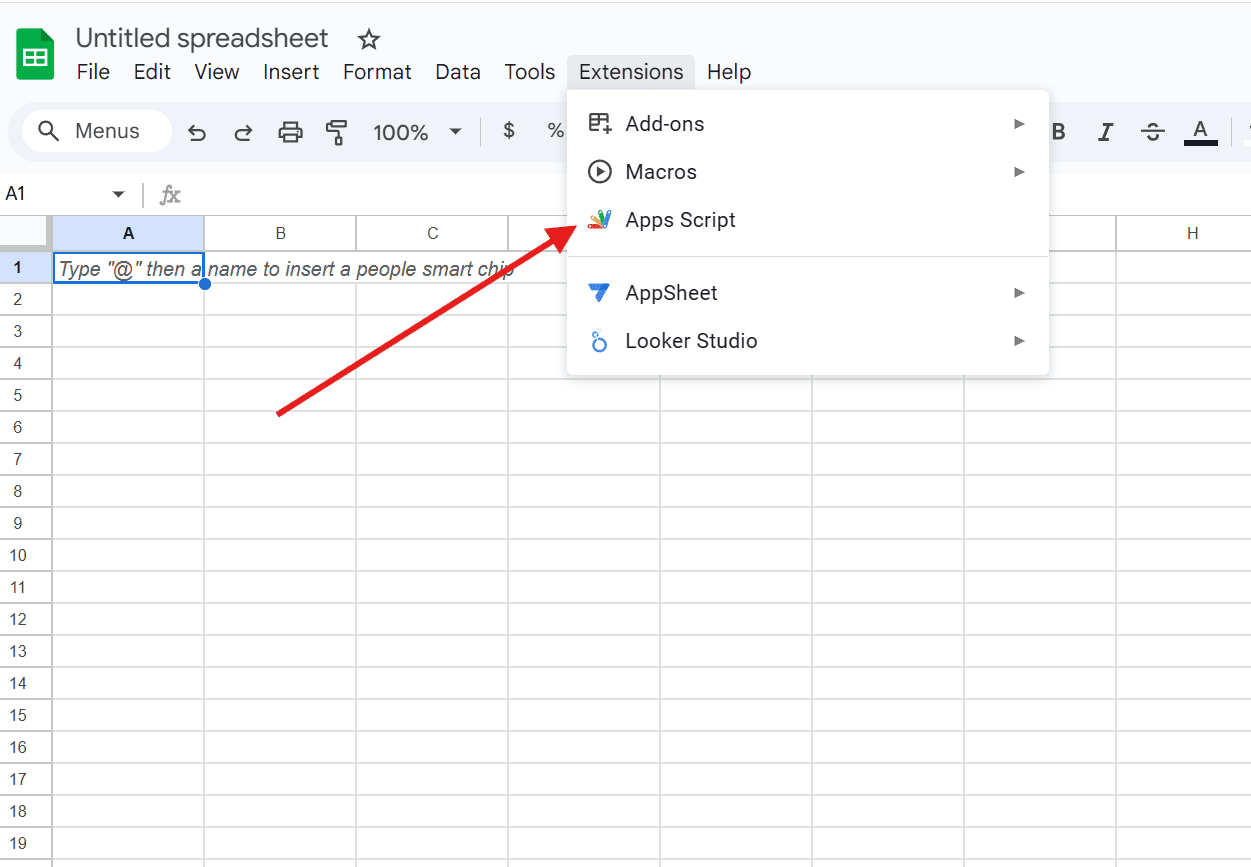
How to connect LinksToro with Google Sheets
Streamline your data collection by connecting the LinksToro extension directly to Google…
-
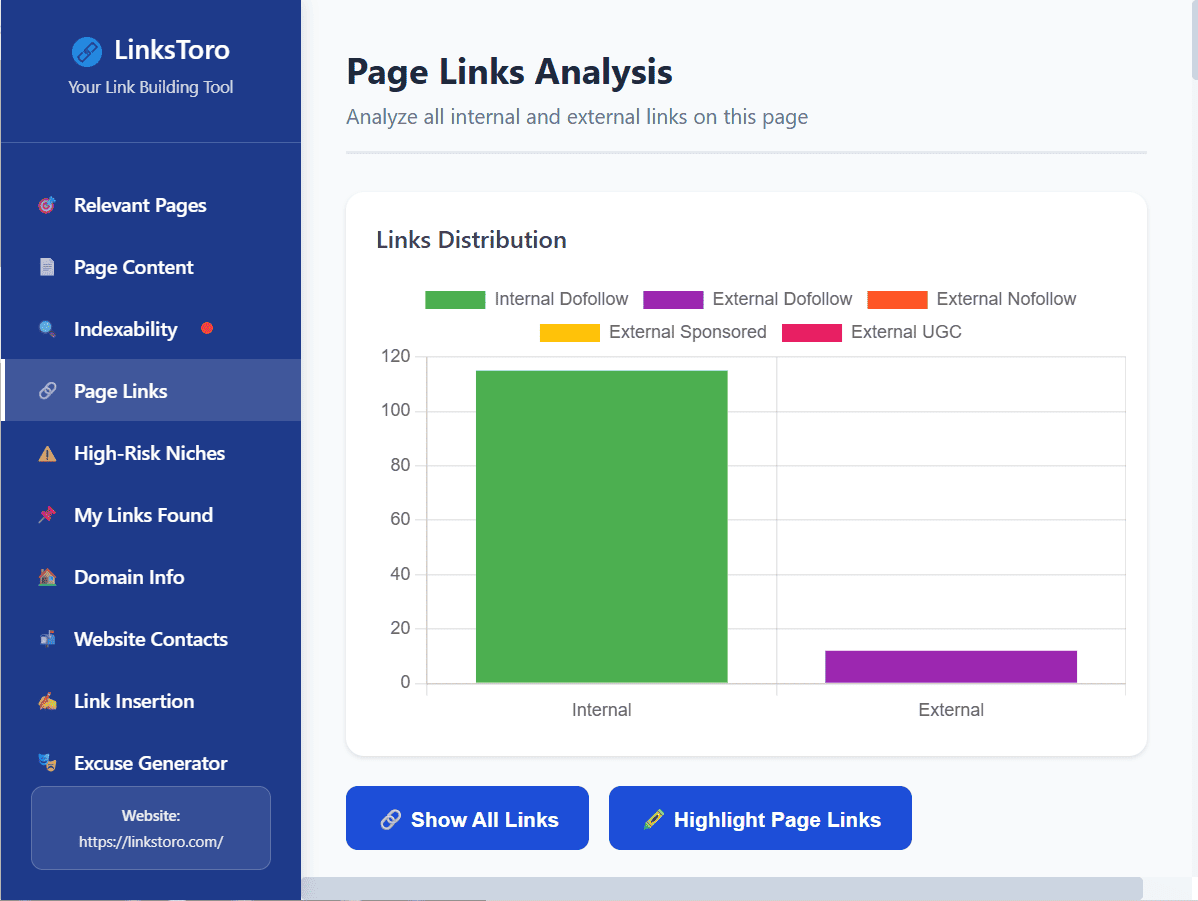
How to use LinksToro: Complete User Guide
LinksToro is a comprehensive Chrome extension designed for link-building professionals and SEO…
-
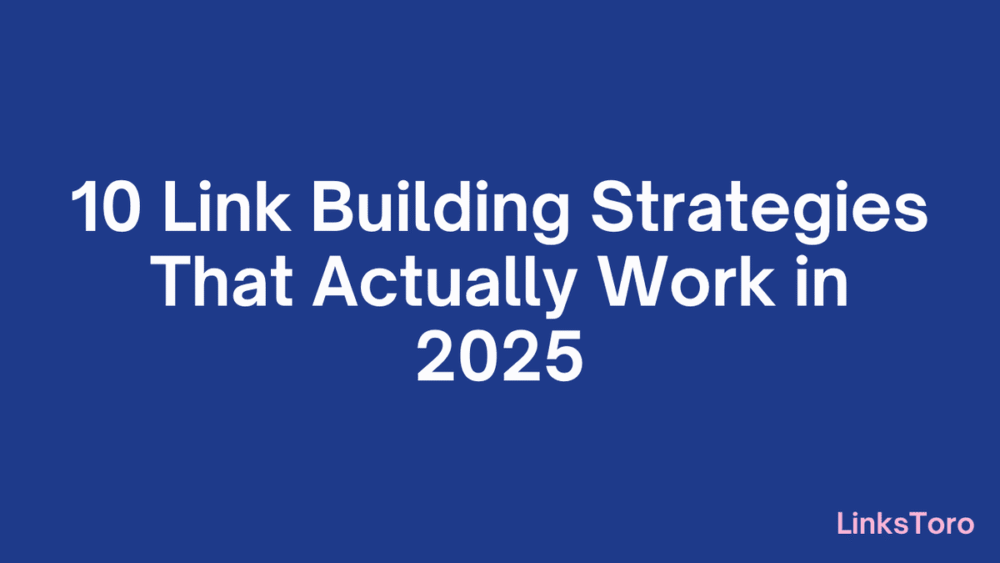
10 Link Building Strategies That Actually Work in 2025
In the world of SEO, link acquisition can feel like a high-stakes…
